Access Your Account
To log in to your account, click the Sign In button at the to right of any catalog page.
You'll need your Library card number and PIN.
Once you're logged in, you can click the button again (it will change to your name) to access your account.
Log in before searching to easily place holds and check out eBooks!
Navigating Your Account
Visit My Account to see what's checked out to your Library card, request renewals, see your fines, and more. Here's what's avaiable:
- Checked Out Titles - View your checked out items, both physical and Libby (digital) items.
- From here, you see due dates, renew eligible items, and return Libby checkouts you're finished with.
- Titles On Hold - See your current holds for physical items and Libby items.
- Holds ready for pickup will be in the Holds Ready for Pickup section.
- If a hold is not yet ready for pickup, you can cancel it here.
- If your hold is ready for pickup and you don't need it, please call the Library at 901-457-2600.
- Learn more about placing holds here.
- Fines, Purchase Requests, and Your Library Card - track your current fines and any purchase requests you've submitted. You can also see your Library card number.
- Recommended For You - Rate titles in the catalog to get personalized recommendations! Click here to find out how.
- Lists - See your custom lists, searches, events, and reading history (if you have it enabled).
- Account Settings - Review and update your personal information, linked accounts, and Libby options.