What Is a Hold?
A hold is a request for Library staff to set aside an item for you to pick up. You can place a hold by using the Library catalog or by calling 901-457-2600.
- If the item is currently in the Library building and available, your item will be pulled in the morning and placed on the holds pickup shelf near the Check Out Desk.
- Library staff will keep searching for the item if it can't be located.
- If the item is currenly checked out, it will be held for you when it is returned.
- If more than one person is waiting, the item goes to the first person on the holds list.
Once your hold is available, you will receive a notification. You can also check the status of your holds in My Account.
Placing a Hold
- Log in to your Library account.
- Search for the item you'd like to place on hold.
- Find the format you would like and click Place Hold.
- The first available copy that matches the format you've selected will be held for you.
- You will be notified when your hold is ready to pick up.
To place a hold on a specific edition of a book:
- After you search, click Show Editions.
- Click Place Hold next to the edition you want.
Managing Your Holds
Sign in to the catalog. Next, click on your name on the menu bar. Select Titles On Hold to view all of your holds. You will see all of your holds, both for physical items and Libby (digital) items.
- Holds Ready For Pickup are waiting for you to download or pickup at the library.
- Pending Holds are not yet available.
- Position tells you what number you are in line for this title – if its a big number, don’t be discouraged! Often there are many items to fill your hold.
Cancel a hold
If you don’t want a hold, you can cancel it.
- Click Cancel Hold next to any hold.
- You will be prompted “Are you sure you want to cancel this hold?”.
- Click Confirm Cancel Hold.
Freeze a hold
If you can’t get to the library or have too many items, you can freeze a hold. This will save your place in line. Holds that are "Ready for Pickup" can't be frozen.
- Click Freeze Hold next to a pending hold.
- Enter the date you want your hold thawed – this is when you will be back in line for the title.
- Click Freeze Hold.
Thaw a hold
If you want to immediately make a hold active again, click Thaw Hold.